
Google Chrome version 78 for iOS is rolling out now with support for dark mode, as well as a new card-based UI for some parts of the browser. First, the update brings support for iOS 13’s system dark mode toggle. Now, when users enable dark mode, Chrome adopts a dark theme. Unlike some iOS apps,...
The post Google Chrome version 78 brings support for iOS 13 dark mode appeared first on MobileSyrup.

Google Chrome version 78 for iOS is rolling out now with support for dark mode, as well as a new card-based UI for some parts of the browser.
First, the update brings support for iOS 13’s system dark mode toggle. Now, when users enable dark mode, Chrome adopts a dark theme. Unlike some iOS apps, Chrome’s dark theme doesn’t use a true black background. Instead, Google opted to use a grey colour throughout the interface, similar to many of its other apps like News and Photos (the latter doesn’t have an iOS dark mode yet).
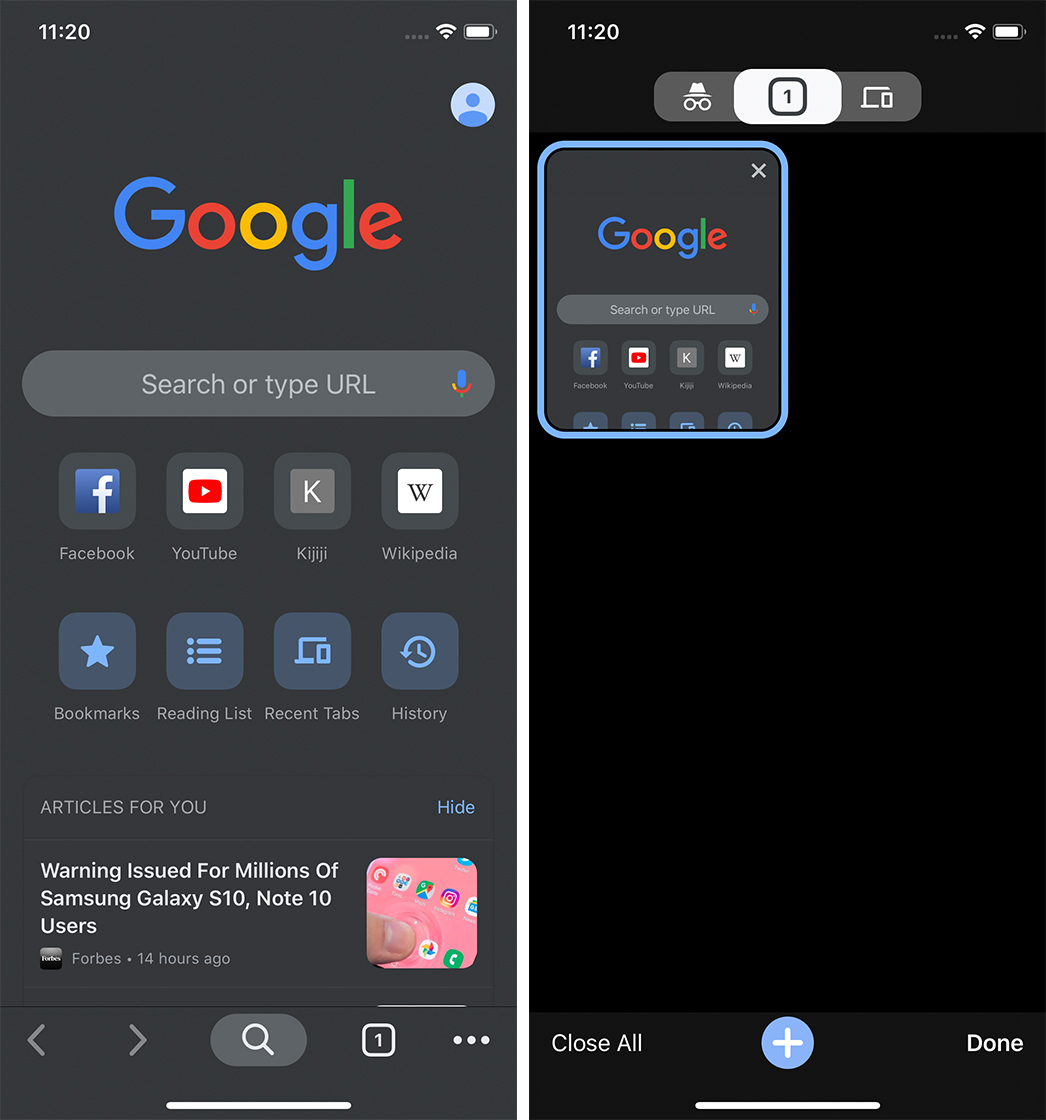
Dark mode primarily shows up on the New Tab page, in the Settings menu and other areas of the app. Websites that support dark mode will change as well. The tab switcher largely remains unchanged as it already sported a dark background.
The only other significant change with version 78 is the addition of card-like interfaces for Bookmarks, History, Recent Tabs, Reading Lists and Settings. When you open any of these things, they slide up from the bottom. Users can then swipe the card away or tap done to close the menu.
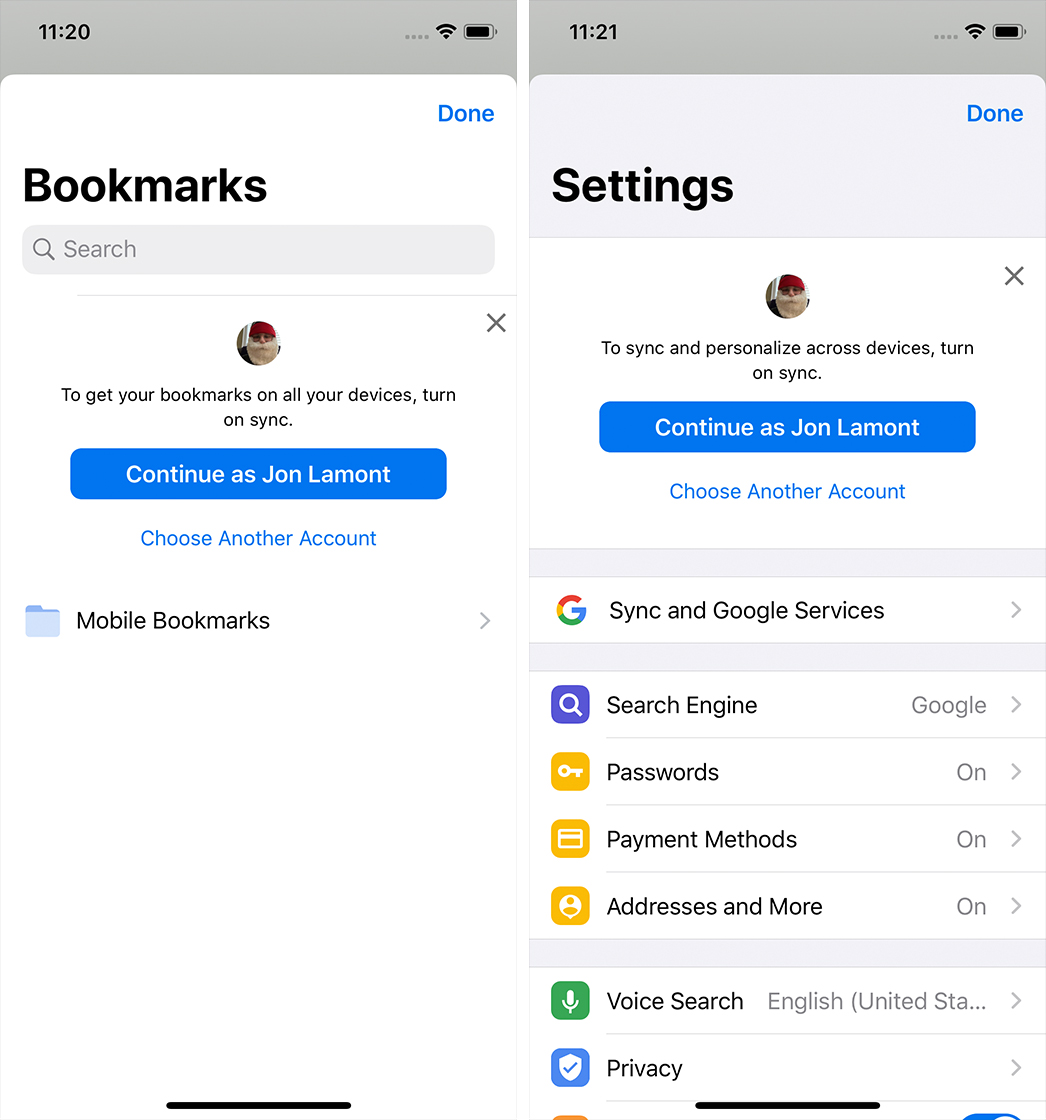
Finally, the Chrome release notes mention users can add a new credit card directly from the settings page.
You can grab the update from the iOS App Store for free.
Source: 9to5Google
The post Google Chrome version 78 brings support for iOS 13 dark mode appeared first on MobileSyrup.
23/10/2019 04:09 PM
23/10/2019 10:00 PM
23/10/2019 08:54 AM
23/10/2019 05:30 PM
23/10/2019 01:12 AM
23/10/2019 01:30 AM
23/10/2019 09:11 AM
23/10/2019 12:08 PM
23/10/2019 12:30 AM
2014 © Canadian apps and news