
The latest update to the Nintendo Switch brings a ton of new improvements to the console, including streamlined screenshot sharing, a new Switch Online Home Screen option and an improved cloud backup experience. This is one of the largest updates to the Switch’s operating system ever to hit the platform. The update is ‘Version 11.0’...
The post Latest Switch update makes it way easier to transfer screenshots to your smartphone appeared first on MobileSyrup.

The latest update to the Nintendo Switch brings a ton of new improvements to the console, including streamlined screenshot sharing, a new Switch Online Home Screen option and an improved cloud backup experience.
This is one of the largest updates to the Switch’s operating system ever to hit the platform. The update is ‘Version 11.0’ and should be available to download now from the Switch’s ‘System’ settings.
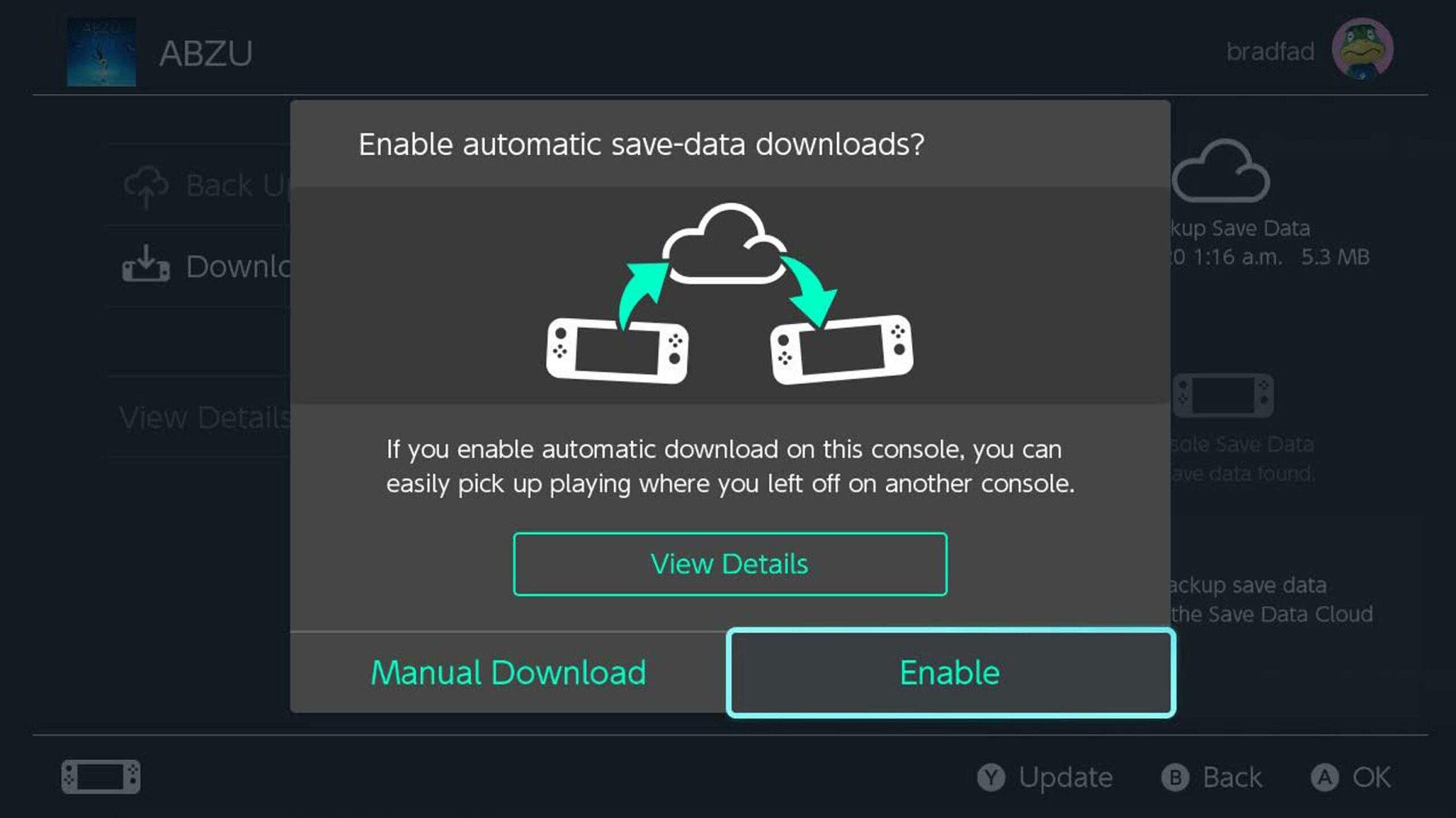
If you own two Switch consoles, you know that Nintendo’s cloud save functionality is a little lacking. This new update remedies this a bit.
You need to subscribe to Nintendo Switch Online to get access to cloud saves and also need to navigate to the Switch’s Settings menu to download your save files when you move from one console to another. Since you need to download your saves manually, it makes moving between two Switches or playing on a friend’s console a pain.
The new update makes this a little more streamlined. When you download a save for a game post-update, it asks you if you want to automatically download all the cloud saves for that game in the future.
This means if you play a lot of Hades on a Switch Lite and you want to play the game on a TV-capable Switch, you still need to go into the ‘Save Data Cloud’ section of ‘Data Management’ in the Switch’s Settings to download your saves. However, when you do, you can turn on automatic downloads in the future.
It’s important to note that you still need to manually enable this feature on all of your Switch consoles to make uploading and downloading saved files a seamless process.
With the new system update on #NintendoSwitch, you are now able to wirelessly transfer photos and videos from your Nintendo Switch to a smartphone for easier sharing!https://t.co/FHsNV9djsE pic.twitter.com/unXPYkNej1
— Nintendo of America (@NintendoAmerica) December 1, 2020
Nintendo has finally made it easy to send screenshots directly from a Nintendo Switch to a smartphone.
Once you have the 11.0 update, you can open any photo in the Switch’s ‘Album’ and select the option ‘Send to Smartphone.’ This opens a new QR code-based interface. On iOS, you can scan this with your camera app. On Android, you’ll need to download a scanner or use Google Lens.
The first QR code Nintendo gets you to scan connects your device to the Switch via Wi-Fi. Once your two devices connect, you need to scan another code to go to a website where Nintendo temporarily hosts your photos to download them.
On Android, I’ve found that you also need a data connection. Since your Wi-Fi connection is tethered to the Switch, it appears you need mobile data to access Google Lens. If you’re using a tablet or another device without a data connection, you can try typing ‘ http://192.168.0.1/index.html’ into your browser to access your screenshots.
You can move 10 screenshots at a time using this method, but it’s, thankfully, way easier than the old way.
You can also connect your Switch to a computer if you have a USB-C cable capable of data transfer and offload your screenshots or videos that way.
Once you get the update, you’ll notice a new Switch Online icon on your Home Menu. This shows players what free games they can play with their subscription, cloud saves, and other tips.
If you’ve always been a little unclear what a Switch Online membership offers you, this new section organizes it a little better.
Below is everything else Nintendo changed in the operating system update:
Source: Nintendo
The post Latest Switch update makes it way easier to transfer screenshots to your smartphone appeared first on MobileSyrup.
01/12/2020 05:34 PM
01/12/2020 11:43 PM
01/12/2020 07:30 PM
2014 © Canadian apps and news