
WhatsApp has introduced a new feature that gives users more ways to avoid being added to group chats that they don’t want to be included in. The new feature lets you choose who is and isn’t allowed to add you to a group chat. To enable the new feature, you need to go to Settings,...
The post WhatsApp now lets you control who can add you to a group chat appeared first on MobileSyrup.

WhatsApp has introduced a new feature that gives users more ways to avoid being added to group chats that they don’t want to be included in.
The new feature lets you choose who is and isn’t allowed to add you to a group chat.
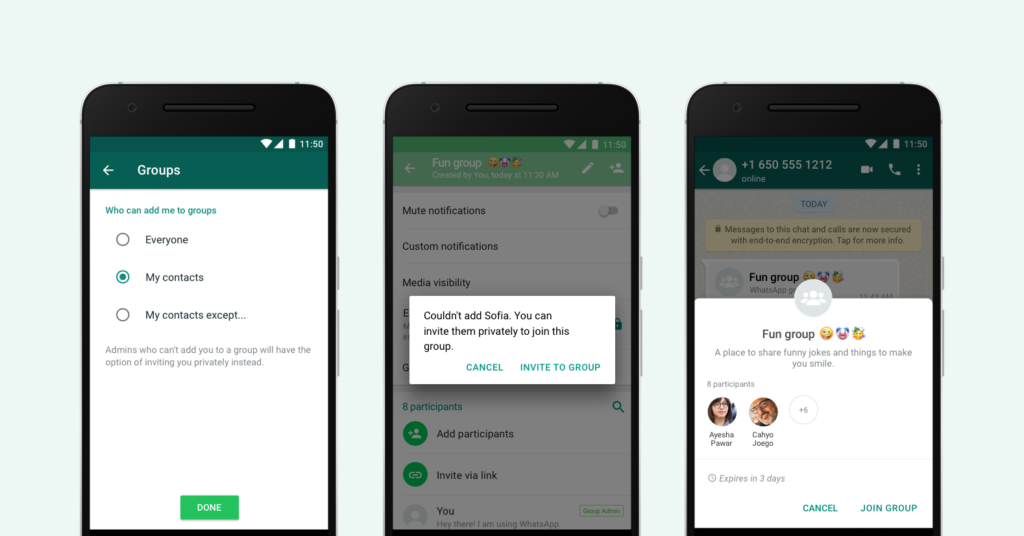
To enable the new feature, you need to go to Settings, then tap Account > Privacy > Groups and choose one of the three options: ‘Everyone,’ ‘My Contacts,’ or ‘My Contacts Except…’
However, it should be noted that people can still send you a private invitation, but the request will disappear after three days if you choose to ignore it.
The feature has started rolling out to users on both Android and iOS.
Image credit: WhatsApp
Source: WhatsApp
The post WhatsApp now lets you control who can add you to a group chat appeared first on MobileSyrup.
06/11/2019 08:11 PM
06/11/2019 10:05 AM
06/11/2019 09:13 PM
06/11/2019 01:00 PM
06/11/2019 12:43 PM
06/11/2019 08:24 PM
06/11/2019 09:00 PM
06/11/2019 06:05 PM
06/11/2019 09:07 PM
2014 © Canadian apps and news