
The post Samsung Galaxy S20 Ultra Review: Two steps forward, one step back appeared first on MobileSyrup.

While Samsung’s Galaxy S20 Ultra is great in several ways, it’s also a step back for the South Korean tech giant’s flagship S series line in some respects.
The Ultra’s three-camera array features impressive hardware held back by the way Samsung still exaggeratedly processes images, and while its zoom functionality pushes the smartphone industry forward in exciting ways, it’s unfortunately overshadowed by the phone’s ‘100x Space Zoom’ gimmick. Finally, the Ultra’s sizeable camera bump is downright ugly, especially when compared to the S20’s and S20+’s. There are also focus issues plaguing the smartphone’s shooters (Samsung says these might be fixed in a future update).

And this is without considering its price yet. The Ultra is an expensive smartphone in Canada, coming in at a $1,849 CAD, a sizeable leap above the cost of the S10+ and even the S20+. There are great things about the phone as well, including its 120Hz display, impressive optical zoom and really good battery life.
Still, even for the most the hardcore smartphone enthusiast, Samsung’s S20 Ultra is a tough sell when the cheaper, sleeker and more manageable Galaxy S20 and S20+ exist.
MobileSyrup also reviewed the Galaxy S20 and Galaxy 20+. All camera samples in this story have been compressed by our backend, resulting in some loss of quality. When the Ultra’s camera update is released, this review will be updated.

There are things I like about the Galaxy S20 Ultra’s design.
The centred hole-punch front-facing camera borrowed from the Note 10 looks great and should satisfy those who weren’t fond of the S10’s right-leaning double camera cutout.
The phone’s sides are also less curved, which results in fewer accidental screen presses — this issue has plagued Samsung devices for years. In fact, during my roughly two weeks with the phone, my hand never touched the Ultra’s display by mistake.

This is where the positives regarding the Ultra’s design end, though.
Its trio of rear cameras are housed in a sizeable module located in the top left corner of the phone’s back. To put the camera bump’s size into perspective, it’s so big that I found it often got caught on my pants when trying to slide it into my pocket. It also lacks the design flourishes that make the iPhone 11 Pro’s or even the Pixel 4’s camera bump feel high-end and interesting, in part because of its cheap, plastic build.
The bump doesn’t look like it belongs on the rear of the Ultra, and is a disappointing departure from the sleek-looking horizontal camera array featured in the S10 and S10+. In some ways, it feels like Samsung felt it needed to shift the location of the S20 Ultra’s camera bump to be more in line with what Google and Apple are doing with their smartphones in terms of rear shooters.

The camera bump isn’t the only thing that’s too big about the Ultra, either. The phone also features an impressive, but still very large, 6.9-inch display AMOLED display.
To be fair, the Ultra is only a few points of an inch larger than the iPhone 11 Pro Max’s 6.5-inch screen and is lighter than Apple’s biggest smartphone. Even the Note 10+ and its slightly smaller 6.8-inch screen — which I didn’t have as many issues with — weigh less than the hefty S20 Ultra, coming in at 196g compared to 222g.
While the screen is indeed beautiful (more on this later), through the combination of the Ultra’s size, weight and tall, top-heavy 20.5:9 aspect ratio, the phone is just too hefty for even my taste — and I prefer bigger smartphones.

Try holding the Galaxy S20 Ultra with just one hand and you’ll quickly understand what I mean.

As soon as Samsung confirmed the S20 Ultra included ‘100x Space Zoom,’ I assumed the feature wouldn’t live up to the company’s lofty claims.
Unfortunately, I was right.
With the S20 and S20 Plus, you’re able to get 30x zoom out of the rear camera, but with the Ultra, Samsung has bumped the zoom up to an impressive 100x through a combination of optical zoom and digital. While an impressive technical feat, the resulting images are blurry and unusable — it almost looks like how I see the world when I’m not wearing my glasses.
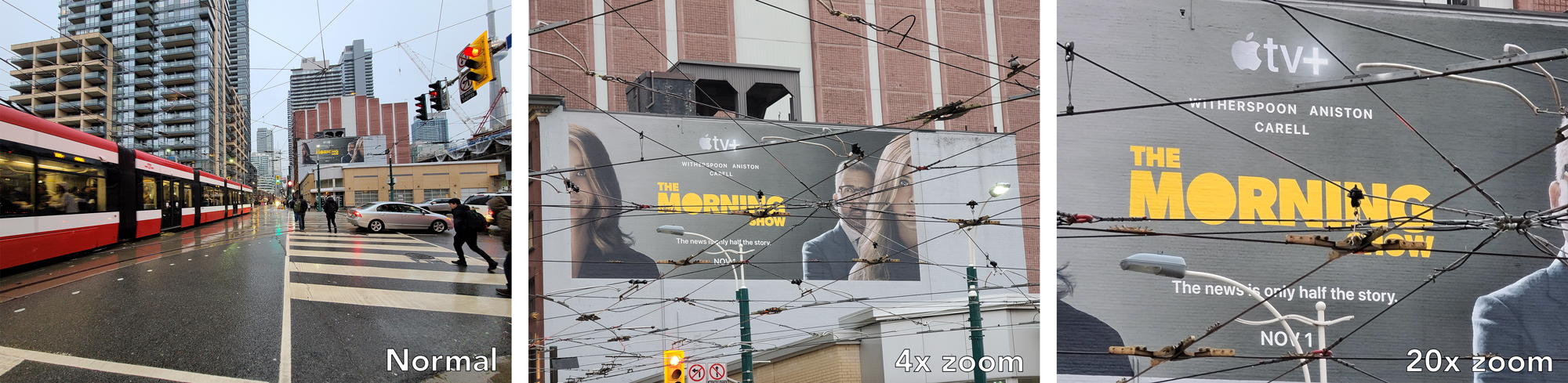
The S20 Ultra is capable of achieving 20x zoom before image quality starts to drop significantly.
That said, 4x optical zoom is impressive, and even 10x digital/optical hybrid zoom looks excellent. In some cases, I even pushed the Ultra’s zoom to 20x under good lighting and photos still looked okay, though a bit grainy. When using the Ultra’s zoom feature, there’s a useful visual viewfinder in the top corner of the display that makes it easier to find what you’re trying to shoot. This is a great camera app UI feature that I hope Huawei adopts with the P40. It’s important to keep in mind that the more the camera is zoomed, the more difficult it is to keep the Ultra steady to get a clear, in-focus shot.
If you’re considering buying the Ultra just for Space Zoom, don’t — it’s just not worth it.

At 100x zoom, the S20 Ultra’s photos look horrible.
Moving on to the rest of the camera array, the S20 Ultra’s three-shooter setup features a 108-megapixel f/1.8 sensor, a 12-megapixel f/2.2 ultra-wide shooter that captures a 123-degree field of view, a 48-megapixel f/3.5 telephoto-periscope lens in the bottom left corner, and a time-of-flight sensor. On the front, the S20 includes a 40-megapixel selfie shooter that bins down to 10-megapixels.
Beyond the already mentioned zoom lens, the Ultra’s 108-megapixel sensor is another point of interest. The camera captures images at 12-megapixels through a process Samsung calls ‘nona-binning.’ What this basically means is that nine pixels are combined into one super pixel to make them bigger, which then captures more light. This results in brighter, less noisy images and improved low-light performance across the board.

When it works properly, the Galaxy S20 Ultra’s camera is capable of shooting stunning photos.
When snapping 108-megapixel photos, however, things get a little more complicated. For some reason, images shot with 108-megapixel mode featured less defined edges, muted colours and even more blown-out highlights. These massive photos that also create equally huge files (a few images were so big that I couldn’t upload them to MobileSyrup’s backend), can be cropped significantly and still retain much of their detail. I haven’t encountered a situation yet where I’d want to do this, but it’s cool the option is there and isn’t something I’ve seen from a smartphone before.
Familiar camera features like ‘Live Focus’ are back again, too. This feature, which adds artificial blur to the background of an image, looks identical to how it did with the Galaxy S10, complete with very unnatural depth-of-field. In fact, Live Focus looks so fake I prefer the bokeh you get from snapping a normal image with the Ultra’s camera.

While the S20 Ultra’s Night mode brightens the overall photo more significantly, the highlights are blown out. By comparison, the iPhone 11 Pro Max’s Night mode features more contrast, highlights that aren’t blown out and an overall sharper image.
The same can be said about Night Mode; while it’s an improvement over the S10’s low-light photography, it isn’t quite as good as what Apple and Google are doing with their smartphones’ night shooting features when it comes to noise reduction and focus (for more on Night Mode, check out Dean’s review of the S20+). There’s also a new feature called ‘Single Take’ that captures several images and videos simultaneously that Jon discusses at length in his review of the Galaxy S20.
Overall, the S20 Ultra takes brighter, more colourful and sharper photos than any other Samsung device, but is, ultimately, a marginal improvement over the images the S10’s camera is capable of shooting. Even with all this new camera hardware under the hood, Samsung is still processing photos in nearly the same way it always has. This means colours are oversaturated, highlights are blown out and in general, images just don’t look quite good as what smartphones like the iPhone 11 Pro and Pixel 4 offer.

The 12-megapixel shot features less blown-out highlights, more contrast and sharper focus.
The smartphone’s 40-megapixel f/2.2 front-facing camera is a great example of this. While the shooter may be an improvement over the S10’s front camera, it still features aggressive facial smoothing and lightening. The beauty feature can be turned down or off entirely, but is on by default. This means the average Ultra user likely will never snap a selfie that doesn’t feature aggressive skin smoothing, and that the resulting images don’t look much better than what the S10 is capable of shooting despite the S20’s selfie camera hardware improvements.
In general, it’s possible to get really good photos in manual mode from the S20 Ultra, but the reality is very few people actually do this with their smartphone; they just point and snap a photo. When using the camera this way, the Galaxy S20’s shooter just isn’t much of a step above the S10.
Speaking of pointing and shooting, the S20 Ultra’s camera also suffers from a software glitch preventing it from always quickly finding focus, especially under low-light conditions. Samsung says a software update is coming at some point that will fix this issue, but it’s unclear when it’s arriving and if it will actually solve the issue.
I didn’t encounter the problem as often as other media with early Ultra review units, but it was still frustrating that the Ultra’s camera sometimes wouldn’t snap a photo as quickly as I needed it to.

The Galaxy S20’s photos feature more vibrant colours, greater contrast and are slightly more in focus when compared to the S10+.
As far as smartphone cameras go, other manufacturers have made similar promises in the past, only for there to be little to no improvement in actual performance. This review will be updated when Samsung releases the camera patch.

Given 4K televisions and video still aren’t prevalent in Canada, the fact that the S20 Ultra is capable of shooting 8K video doesn’t really mean much. Don’t get me wrong; it’s great Samsung is pushing the smartphone camera envelope, I just question whether 8K footage is actually useful.
For one, very few people own an 8K television. Also, the video files are massive; ‘Super Steady Stabilization’ — which is improved significantly when shooting 4K and 1080p — doesn’t work. You can grab stills from the 8K footage, which while cool, likely isn’t a feature many people will take advantage of.
8K video is just another bullet point on Samsung’s list of features, but in some ways is just as gimmicky as Space Zoom. It’s great that the Ultra is capable of shooting at this super high resolution, but it’s not a very useful feature.

I’ve been pretty negative about the S20 Ultra so far, but that’s about to change.
The Ultra’s screen might be too big for my taste, but in true Samsung fashion, it looks incredibly vibrant. The device’s 120Hz display refreshes faster than the screens featured in most other phones, resulting in a buttery smooth viewing experience.
While the Pixel 4 and OnePlus 7T include 90Hz displays, only the Razer Phone, Razer Phone 2 and the Asus ROG Phone 2 hit 120Hz. The Ultra also features 120Hz touch sensor technology that results in the phone’s display feeling more responsive (this increases to 240Hz when playing games).

It’s disappointing that increasing the Ultra’s resolution 3200 x 1400 Quad HD+ turns off 120Hz, but the difference between this higher pixel count and the 2400 x 1080 HD+ pixel resolution is negligible.
Given that I spend a great deal of my time with a smartphone scrolling, whether I’m thumbing through Instagram stories or navigating the dumpster fire that is Twitter, I really appreciate how smooth the Ultra’s display is. Though I don’t play many games on Android, 120Hz is also great for gaming, too.
Finally, the Galaxy S20 Ultra’s display also supports HDR+, just like the screen included in last year’s S10.

The Galaxy S20 Ultra’s battery life is exemplary. I’d even go so far as to say it’s the most impressive battery life I’ve ever encountered with a smartphone, which isn’t surprising, given the battery measures in at sizeable 5,000mAh. Even with 120Hz on while using the device pretty consistently, the Ultra easily made it through the day. Increasing the refresh rate does result in a minor hit to battery life, but only by a few hours.
Then there’s 5G. While Samsung and Canadian carriers are touting the S20 series and the Ultra as Canada’s first 5G smartphone, that doesn’t really mean much right now. It will be some time before full-on 5G is widely available for consumer use in Canada. Rogers went live with its 5G network on March 6th alongside the S20 series’ release. However, the network is limited to downtown Vancouver, Toronto, Ottawa and Montreal. Further, I wasn’t able to test this network, so I can’t speak to the benefits it offers.
Don’t buy the Galaxy S20 Ultra, let alone any S20 device, for 5G, especially in Canada.
06/03/2020 01:05 PM
06/03/2020 06:00 AM
06/03/2020 12:03 PM
06/03/2020 06:00 PM
06/03/2020 05:45 AM
06/03/2020 02:05 PM
06/03/2020 08:00 PM
06/03/2020 10:00 AM
2014 © Canadian apps and news
